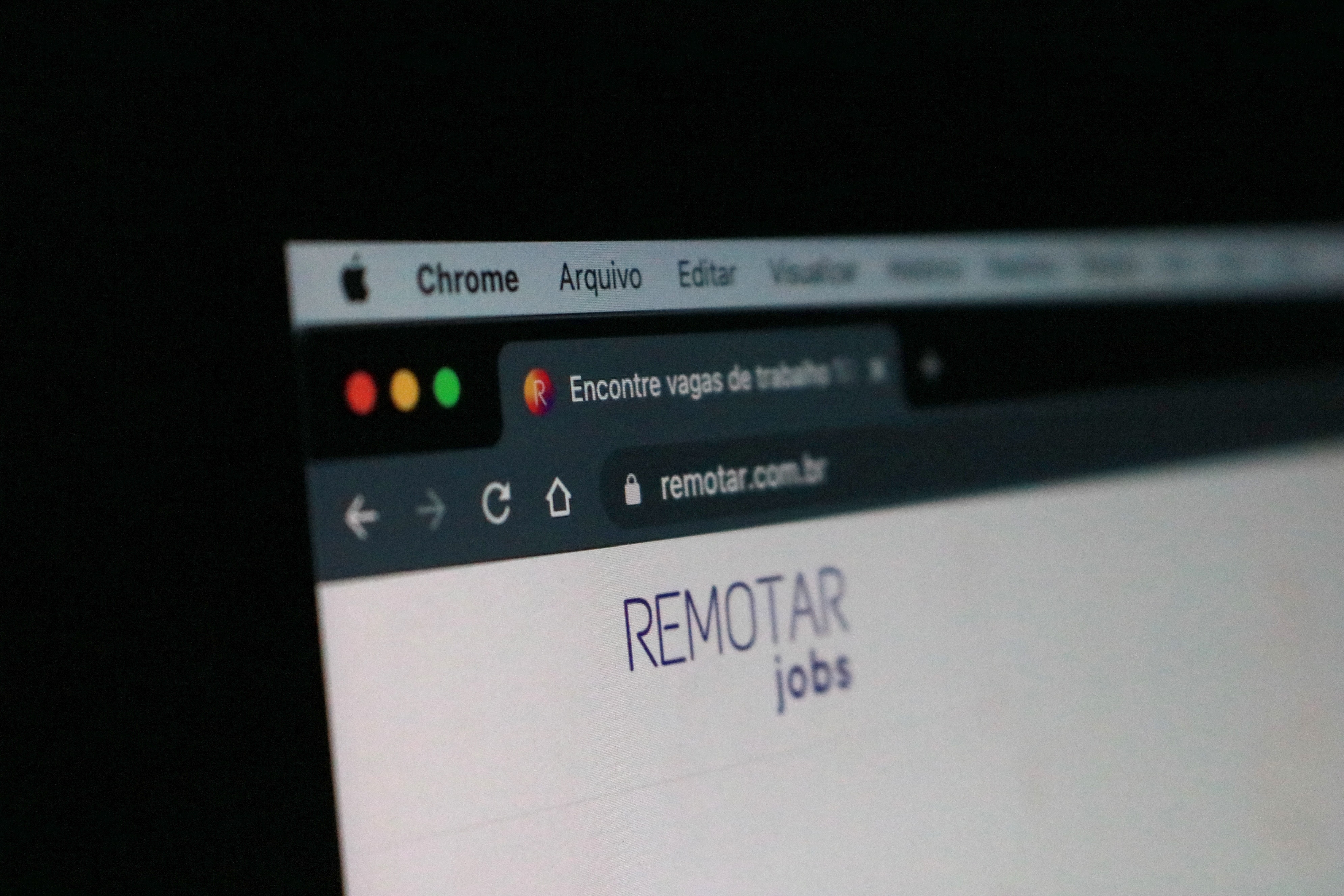Understanding URL structure and best practices for creating user-friendly URLs
The URL, or uniform resource locator, is an important part of the internet. It is the unique address that helps to identify a particular page on the internet. A well-structured URL not only makes it easier for the users to navigate a website, but it also makes it easier for search engines to understand the content of the web page. In this informative blog post, we will be discussing all the basic principles of URL structure and best practices which you can implement in order to make short, easy to remember and as well as user friendly URLs.
Anatomy of a URL
Each of the components that make up a URL serves a certain function. Let's examine the various components of a URL:
The protocol identifies the accessing method for the resource. HTTP and HTTPS are the most commonly used protocols on the internet.
Domain name
The domain name acts as the unique name by which a website is identified. Let's say the domain name example.com appears in the URL https://www.example.com.
Path
The path indicates where on the website a particular page or resource is located. For example, in the URL
https://www.example.com/products/widgets ,
The path is
/products/widgets
Parameters
Parameters are used for sending the server additional information. A question mark (?) separates them from the rest of the URL, while an ampersand (&) separates multiple parameters. For example, in the URL https://www.example.com/products/widgets?color=red&size=large, the respective parameters are color=red and size=large.
Strategies for Creating User-Friendly URLs
Keep it Short and Simple: A good URL should be brief and simple. A URL should not contain complex characters or numbers that don't add any meaning to the URL. Instead, sum up the content on the website using simple, easy-to-understand words.
Use Hyphens to Separate Words: In a URL, hyphens are used to divide words. They make the URL simpler to read and understand for both users and search engines.
Make sure you are using Lowercase Letters: As we all know, URLs are extremely case-sensitive, which basically means that www.example.com/page1 and www.example.com/Page1 are not the same, they are the two different URLs.
To avoid this kind of confusion, always use lowercase letters in the URLs. This will also help to keep your URLs consistent and relatively easier to read.
Avoid Using Stop Words : Stop words are nothing but some common words that are usually ignored by search engines when indexing web pages. Some of the stop words examples are "a," "an," "the," "and,"of," etc. Including stop words in your URLs can make those URLs longer and difficult to read. Make sure you don't use these words unless and until they are absolutely necessary for keeping the meaning of the URL same and intact.
Use Canonical URLs: Canonical URLs are basically used to identify the preferred version of a specific page when there are numerous versions of the same content. Using Canonical URLs will help to avoid plagiarism and duplicate content issues and makes sure that search engines know which version to index.
Avoid Using Dynamic Parameters : Dynamic parameters are the parameters which are mostly used in e-commerce websites in order to track the behavior of the user or to filter out products based on specific criteria. However, using too many dynamic parameters can help you to create long, complicated URLs that are also difficult to read and understand. Instead of this , you can use descriptive URLs that include relevant keywords and avoid using too many parameters.
Conclusion
For website owners, marketers, and developers, it's important to understand URL structure and apply best practices into effect when making user-friendly URLs. By providing simple and straightforward information about the content of the webpage, a well-structured URL helps search engine visibility and SEO while also improving the user experience. Website owners can create user-friendly URLs that are simple to remember and share according to recommended practises, such as choosing readable and descriptive terms, separating words with hyphens, and keeping URLs simple and short. Implementing best practices for structure of URLs will enable website owners to remain ahead of the competition and give their audience a better user experience in the age of growing importance of online presence.